防抖、截流
防抖 (debounce)
触发事件N秒后才执行函数,如果在N秒内又出发了事件,则会重新计算函数执行时间
防抖函数:,分为非立即执行版和立即执行版
非立即执行版:
function debounce(func, wait) { let timer= null; return function() { const context = this; const args = [...arguments]; console.log(arguments) if(timer) clearTimeout(timer); timer = setTimeout(() => { func.apply(context, args) }, wait) } } // 用法 test(text) { console.log(text) } this.debounce(this.test, 2000)(200) // 立即打印出 Arguments // 两秒后打印 200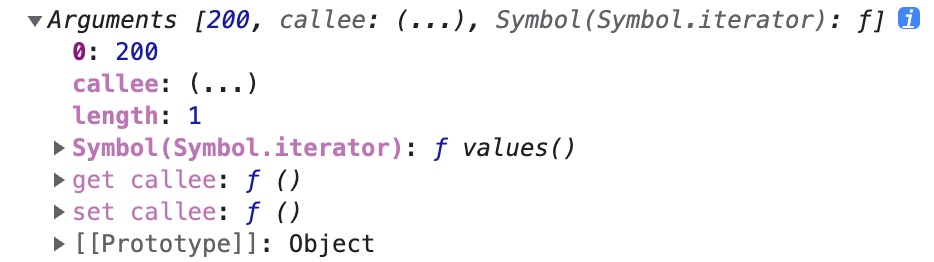
因为debounce返回的是一个函数,所以需要被调用,
需要debounce的方法,可以在调用debounce的时候出传入参数
使用 apply就可以接收
暂时没弄懂 为什么this 的值是undefined
const context = this; const args = [...arguments];
使用这两行代码来获取 this 和 参数,
是为了让 debounce 函数最终返回的函数 this 指向不变以及依旧能接受到 e 参数。
立即执行版:
function debounce(func, wait) { let timer = null; return function() { const context = this; const args = [...arguments]; if(timer) clearTimeout(timer); const callNow = !timer; timer = setTimeout(() => { timer = null }, wait) if (callNow) func.apply(context, args) } } // 用法 test(text) { console.log(text) } this.debounce(this.test, 2000)(200) // 立即打印 200运用 闭包的原理,执行完debounce,返回新的函数,函数的内部变量引用 denounce,因此debounce内部的变量不会被销毁,会一直存在,然后在执行新的函数的时候,会先判断 debounce内部的变量是否有值,如果有值,将立即执行标志设为反,根据立即执行标志,来判断是否执行方法
双剑合璧版:
/** * @desc 函数防抖 * @param func 函数 * @param wait 延迟执行毫秒数 * @param immediate true 表立即执行,false 表非立即执行 */ function debounce(func, wait, immediate) { let timer; return function() { const context = this; cont args = [...arguments]; if(timer) clearTimeout(timer) if(immediate) { const callNow = !timer; timer = setTimeout(() => { timer = null }, wait) if (callNow) func.apply(context, args) } else { timeout = setTimeout(() => { func.apply(context, args) }, wait); } } }
节流 (throttle)
指连续触发事件但是在 n 秒中只执行一次函数,节流会稀释函数的执行频率
节流函数,分为时间戳版和定时器版
时间戳版:
在持续触发事件的过程中,函数会立即执行
function throttle(func, wait) { var timer = 0; return function () { let now = Data.now() let context = this; let args = [...arguments] if(now - timer > wait) { func.apply(context, args) timer = now } } } // 用法 test(text) { console.log(text) } this.throttle(this.test, 2000)(200) // 两秒后打印 200定时器版:
function throttle(func, wait) { let timer = null; return function () { let context = this; let args = [...arguments]; if(!timer) { timer = setTimerout(() => { timer = null; func.apply(context, args) }, wait) } } }
时间戳版的函数触发是在时间段内开始的时候
而定时器版的函数触发是在时间段内结束的时候
